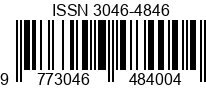

ADDITIONAL MENU
Guide to Submitting a Manuscript to Jurnal Cosmos
To submit your manuscript to Jurnal Cosmos, you'll need to follow these steps. Make sure you already have an account on their Open Journal Systems (OJS) platform.
If you don't have an account yet, you'll need to register first.
Once you've successfully logged in, you'll be taken to your Dashboard or user area.
The OJS system will guide you through five main steps to submit your manuscript:
Step 1: Start
Step 2: Upload Submission
Step 3: Enter Metadata
Step 4: Confirmation
Step 5: Next Steps
Important Tips:
Good luck with your manuscript submission!
COSMOS: Jurnal Ilmu Pendidikan, Ekonomi, dan Teknologi
Email: jurnalcosmos@gmail.com
Penerbit: Pusat Pangkalan Data dan Teknologi Informasi (PUSDATIN)
Institut Agama Islam Sultan Muhammad Syafiuddin Sambas
Alamat: Jalan. Raya Sejangkung No.126, Desa Senyawan, Kec. Sambas
Kabupaten Sambas, Kalimantan Barat, Indonesia.
COSMOS: Jurnal Ilmu Pendidikan, Ekonomi, dan Teknologi © 2024 by Pusat Pangkalan Data dan Teknologi Informasi Institut Agama Islam Sultan Muhammad Syafiuddin Sambas is licensed under CC BY-SA 4.0
